AntiMicroX v3.3.4 Released
Major performance improvements, new controller support, and enhanced macOS compatibility. This update brings significant stability improvements.
Read MoreTransform any gamepad or controller into a keyboard & mouse. Play any game, boost accessibility, create custom controls.
Everything you need to map any gamepad to keyboard and mouse inputs. Professional-grade features, completely free.
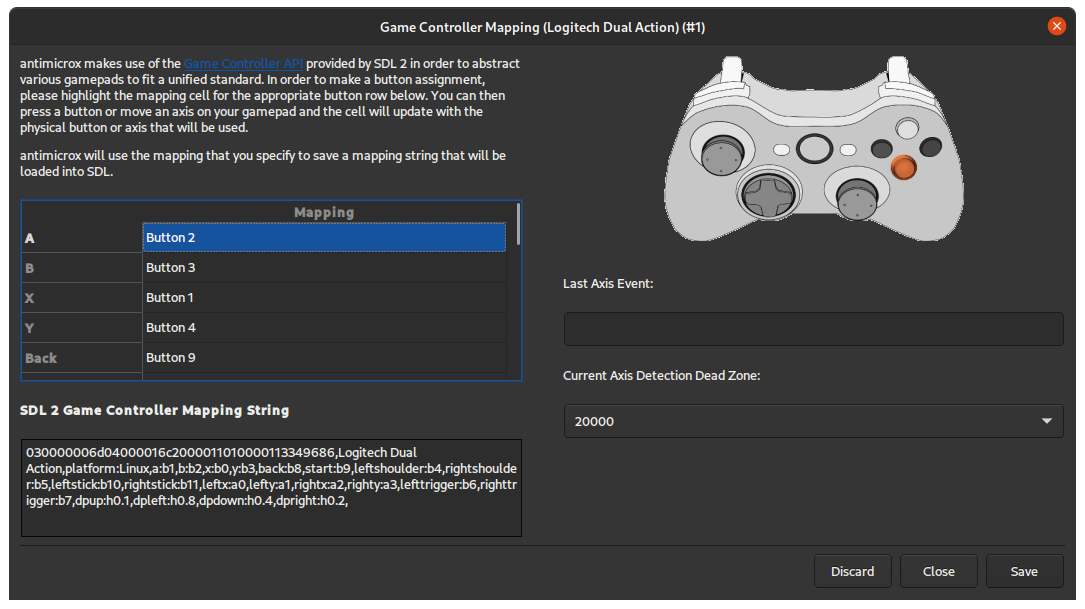
Works with Xbox, PlayStation, Nintendo Switch Pro, and virtually any gamepad or joystick. Automatic detection and configuration.
Map buttons to any keyboard key, mouse button, or complex key combinations. Support for macros and sequences.
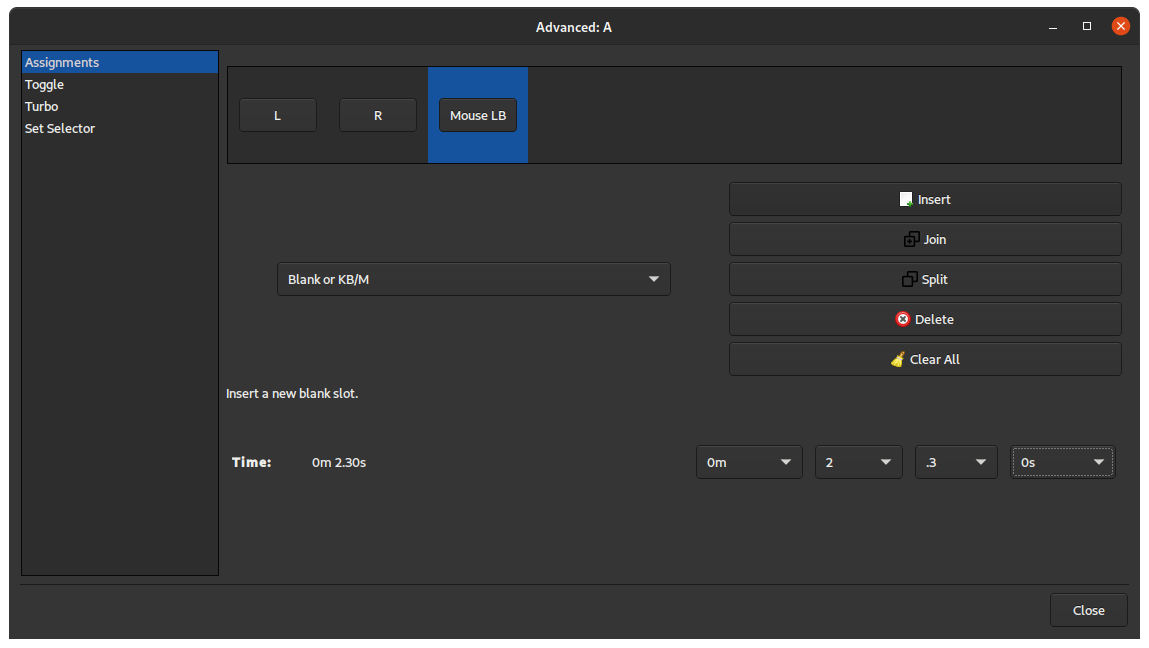
Create unlimited profiles for different games and applications. Quick switching and automatic profile detection.
Map analog sticks to mouse movement with adjustable sensitivity and acceleration. Perfect for strategy games and productivity.
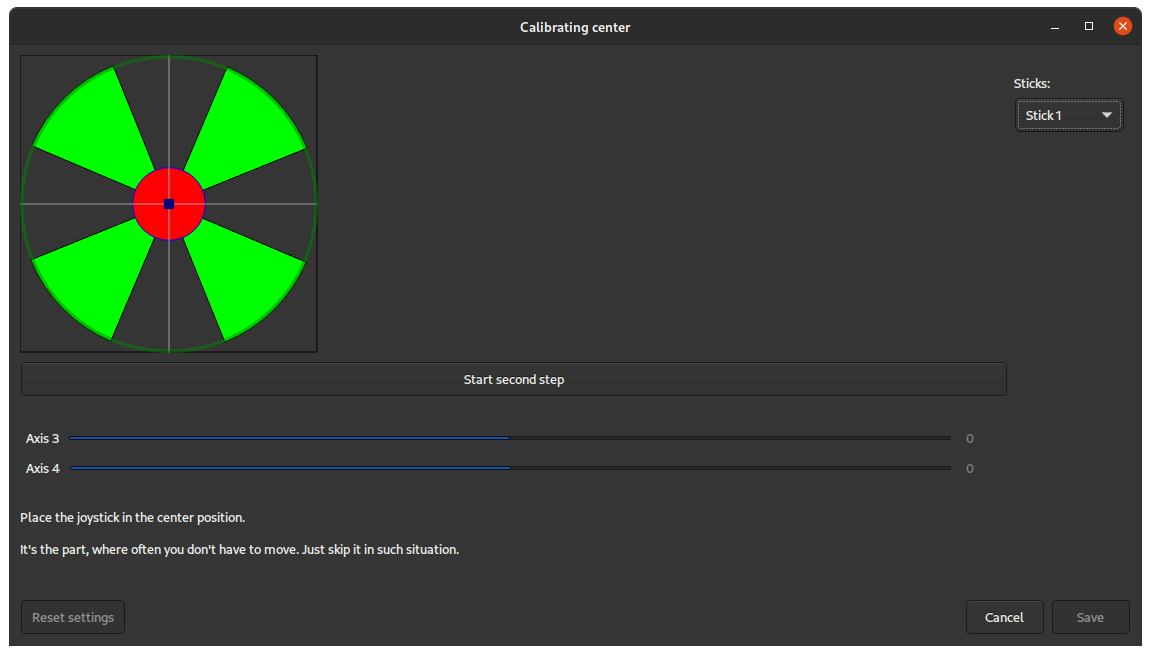
Change mappings on-the-fly without restarting games. Live preview and testing of your configurations.
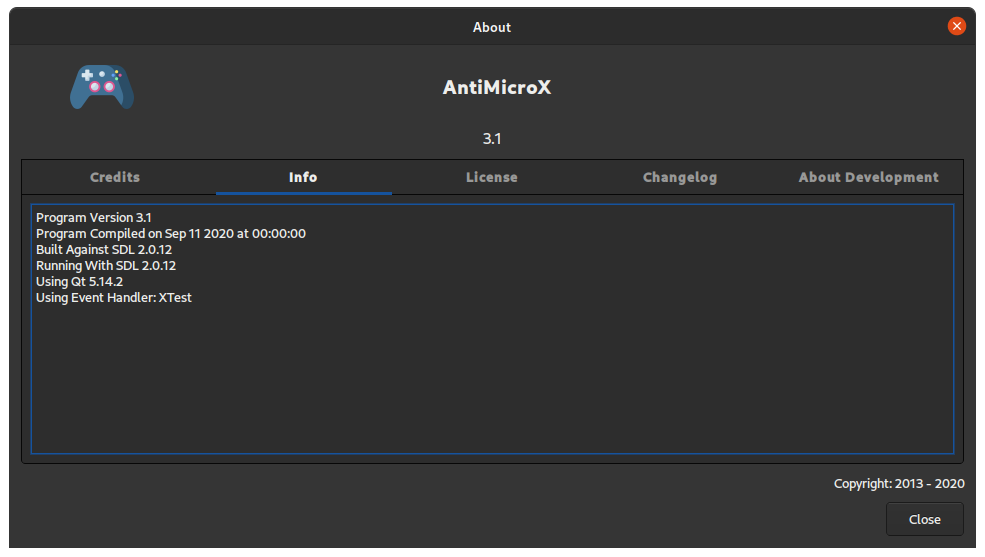
Designed with accessibility in mind. Perfect for users with mobility challenges or those who prefer gamepad controls.
Clean, intuitive interface with both light and dark themes. Professional software design that's easy to use.
Easy on the eyes for long gaming sessions
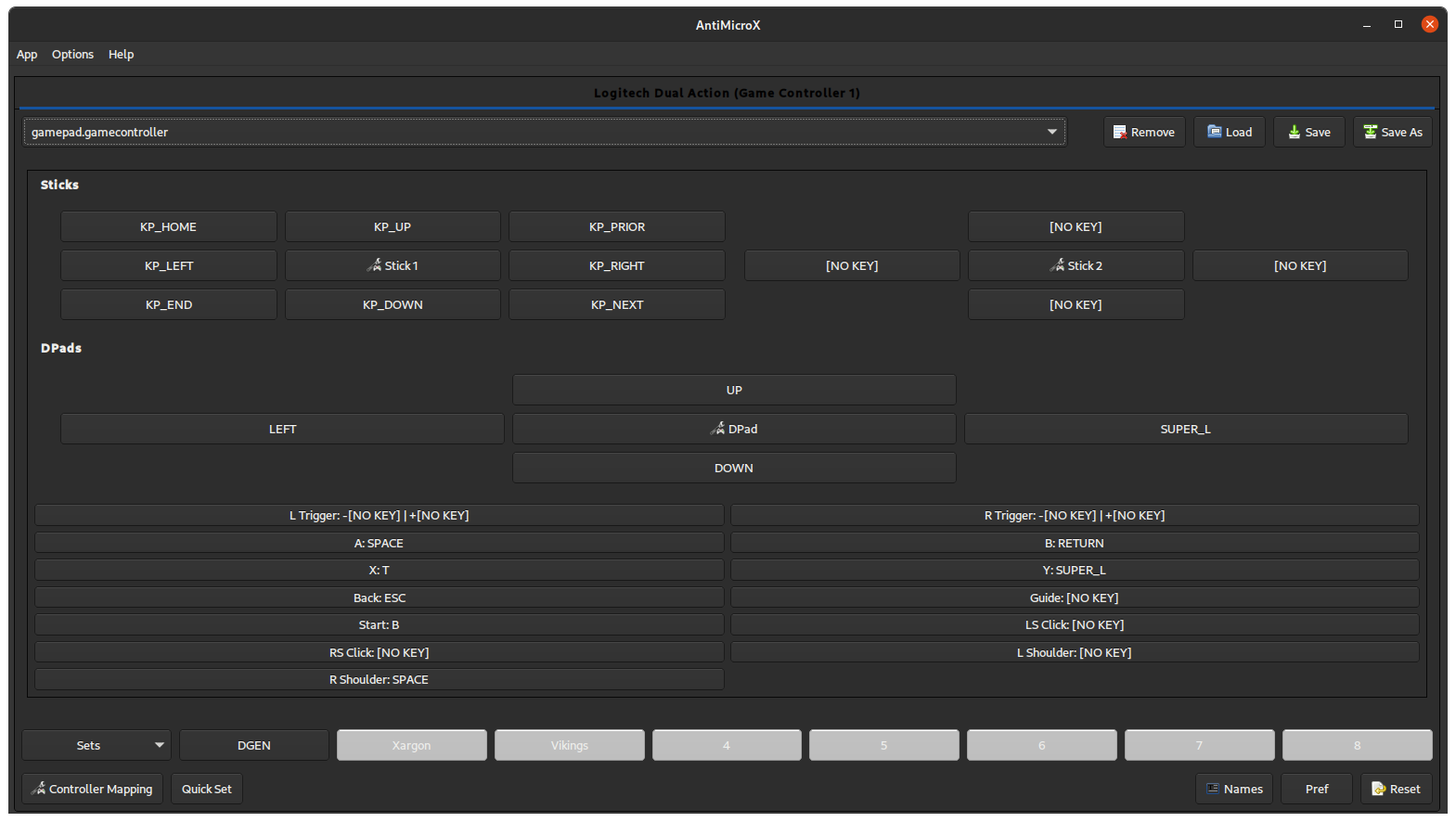
Clean and bright for daytime use
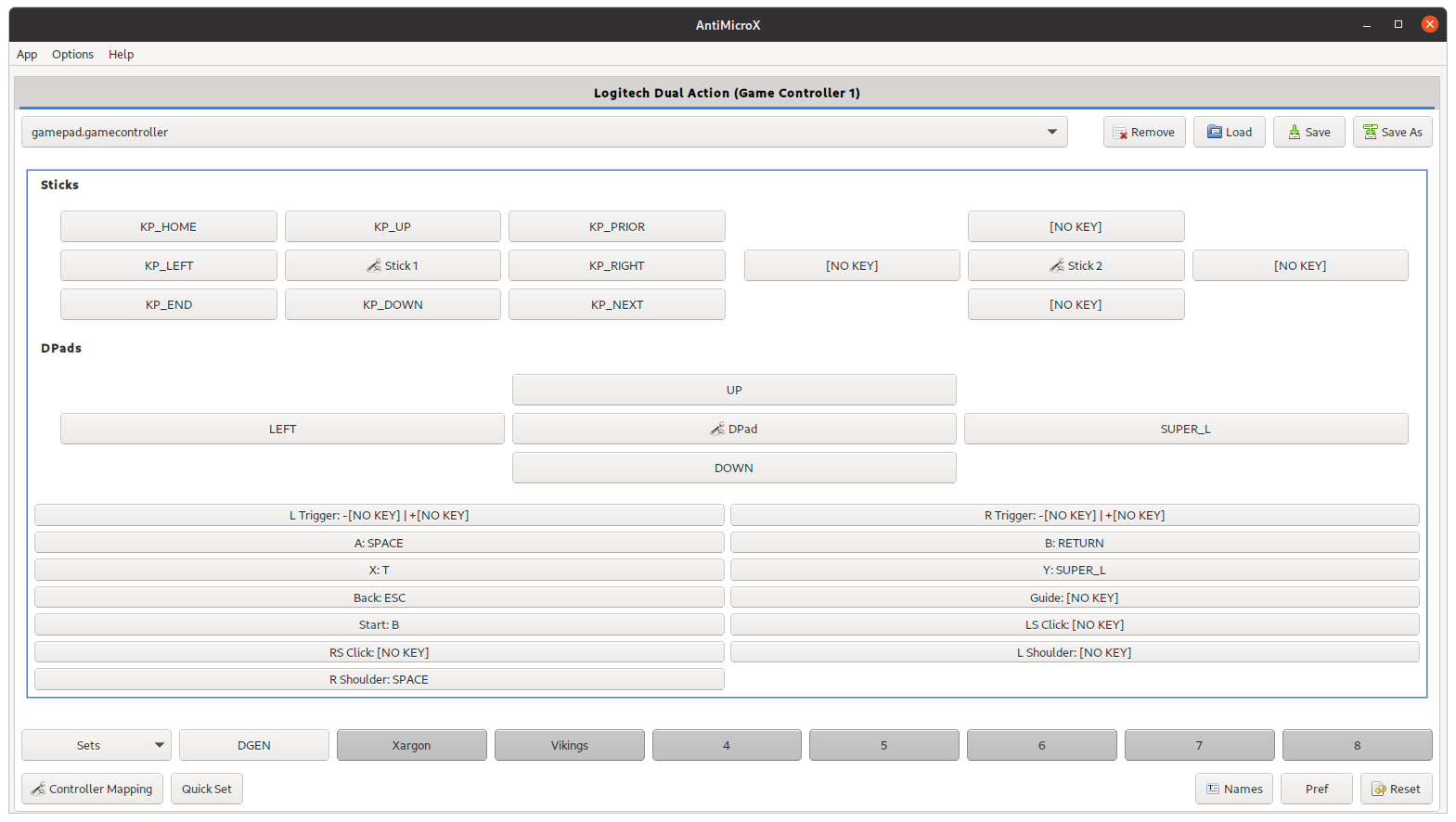
Whether you're a gamer, accessibility user, or productivity enthusiast, AntiMicroX adapts to your needs.
Play keyboard-only games with your favorite controller. Perfect for strategy games, indie titles, and retro gaming.
Empowering users with mobility challenges to enjoy computing and gaming with comfortable controller inputs.
Use controllers for presentations, media control, or as custom input devices for specialized applications.
Get started in minutes. Free, open-source, and available for all major platforms.
Windows 10/11 - 64bit
Ubuntu 20.04/22.04/24.04, AppImage
See how AntiMicroX compares to other controller mapping solutions
| Feature | AntiMicroX | JoyToKey | Xpadder | reWASD |
|---|---|---|---|---|
| Price | FREE | $7 | $10 | $7/mo |
| Open Source | ||||
| Cross-Platform | ||||
| Profile Management | ||||
| Advanced Macros | ||||
| Real-time Config |
Join thousands of satisfied users who have transformed their gaming experience
Indie Game Developer
"AntiMicroX is a game-changer! I can finally play all my favorite strategy games with a controller. The setup is intuitive and the mapping is incredibly precise."
Accessibility Advocate
"As someone with limited mobility, AntiMicroX has opened up a whole new world of gaming for me. The customization options are endless and it's completely free!"
Streamer & Content Creator
"I've tried every controller mapping software out there. AntiMicroX is hands down the best - powerful, reliable, and the price can't be beat (it's free!)."
Everything you need to know about AntiMicroX
Connect with fellow users, get support, and contribute to the project
Comprehensive guides and documentation to help you master AntiMicroX.
Get up and running in under 5 minutes with our step-by-step installation and setup guide.
Read GuideLearn how to create profiles, map buttons, and configure advanced features for optimal performance.
Learn MoreCommon issues and solutions to help you resolve any problems you might encounter.
Get HelpStay informed about new features, improvements, and community highlights
Major performance improvements, new controller support, and enhanced macOS compatibility. This update brings significant stability improvements.
Read MoreLearn how to create complex macros for competitive gaming, productivity workflows, and accessibility improvements with step-by-step examples.
Read MoreAmazing setups from our community! See how users are using AntiMicroX for gaming, accessibility, and creative applications you never thought possible.
Read MoreGet notified about new releases, tutorials, and community events. No spam, just the good stuff.